Rarely do I get an opportunity to buy something the day it is released. Usually, it takes some time to convince my wife of the benefits of a new piece of technology. This time I was stunned when she approached me and said, “I really want Google Home, can we get it?”
Being a stay-at-home mom, homeschooling our kids, and doing Doula work I can see why she wanted this piece of Google technology so readily and was happy to agree. This post will be a combination of her and my perspective after using Google Home for about a week.
A little about our Family
We are both in our mid-30’s. I work in IT 8-5 M-F, my wife stays at home with our 3.5 and 1.5-year-old boys. She plans our meals and does most of our shopping as well as executes the pre-school lessons we plan for our 3-year-old during the week. We are also leaders in our church, she does Doula work on the side and I have a startup I work on at odd hours with a few of my business partners. This, on top of playdates and activities for our kids, keeps us pretty busy throughout the week. I would say that we match the typical family with young kids and one stay-at-home parent fairly closely in terms of regular busyness in and out of the home. We also have a Nest Thermostat, a NestCam, and a Chromecast in the kitchen and in the basement.
Unboxing/Installation
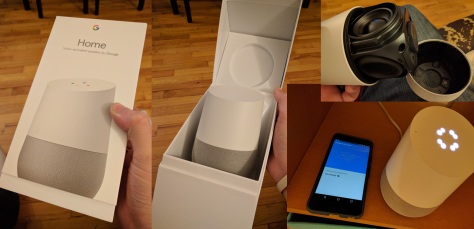 Google Home arrived at our door on November 7th around 5PM via Fedex.
Google Home arrived at our door on November 7th around 5PM via Fedex.
 We opted to place it on our large 4×4 Ikea cube… organizer… thing (we just call it the “4 by 4”) which is in our living room and right next to the entrance to our kitchen. Our hope was to cover both rooms well and be able to use Google Home from anywhere within each of these rooms. Over the course of the week, we did notice that it still seemed to have more issues hearing us in the kitchen than when in the living room. In the living room it seemed to hear us about 90% of the time where it was closer to 75% of the time in the kitchen. Obviously, louder ambient noises did affect it, but not as much as we thought it would. It caught the ‘hey Google’ through the cloud of noise fairly well most of the time.
We opted to place it on our large 4×4 Ikea cube… organizer… thing (we just call it the “4 by 4”) which is in our living room and right next to the entrance to our kitchen. Our hope was to cover both rooms well and be able to use Google Home from anywhere within each of these rooms. Over the course of the week, we did notice that it still seemed to have more issues hearing us in the kitchen than when in the living room. In the living room it seemed to hear us about 90% of the time where it was closer to 75% of the time in the kitchen. Obviously, louder ambient noises did affect it, but not as much as we thought it would. It caught the ‘hey Google’ through the cloud of noise fairly well most of the time.
Setup
We had an issue where it would not connect when we used the “use the password for this wifi saved on this phone?” option. We had to manually put in the password. This is not a big deal overall and isn’t a reflection on Google Home, but the new process of Google suggesting to use a wifi password already saved. Other than that, it was seamless. We quickly connected Nest and, in the setup process, it asked if we wanted to get Betsy the 6-month free trial of Google Play Music (which includes Youtube Red), as we already pay for it for me, we signed her up.
Usage
It was dinner time after initial setup, so we started asking it some trivia questions over our meal. From our dining room table about 20 feet away it heard us even at almost a whisper. We were amazed that it could hear us so clearly even when we were not facing it. Over the week we played trivia games together, asked it to play some light dinner music, an artist playlist, etc.
My 3-year-old son has even figured out how to get what he wants out of Google Home, with a little coaching from dad:
We told Google Home to “play in the [chromecast location]” and it knew what we wanted and followed through. It isn’t 100% like talking to a person, sometimes you still have to phrase things a specific way, but wow…. we are close, people.
In the morning I now say “Hey Google, good morning” and it tells me the weather for the day and starts playing my curated list of news podcasts as I am making breakfast.
Betsy’s Perspective
Right now, my favorite thing about Google Home is that is a hands-free smart device. That is a MUST when you are caring for 2 little boys AND you want some information or entertainment. For example, if the boys are being whiny and I just want to get something done, I just ask Google Home to play music, or more specifically, “Hey Google, play What does the fox say.” They are instantly dancing around and I can finish folding the laundry (or just go to the bathroom in peace). I sometimes even ask Google Home to cast the video in the kitchen, so the boys are entertained while I cook. Another example – when I am rushing around, grabbing bags, and trying to head out the door, asking “Hey Google, should I take a coat?” is very useful.
I love to listening to podcasts on it while I’m working – it’s got a great speaker! Since it’s voice activated, it’s a breeze to play, or pause when time (or kids) demand it. Plus the microphone is awesome too – I’ve shouted at it from the top of the stairs, and from the far side of the adjoining room (the kitchen) and it’s picked up my commands just fine. So, I can continue moving while speaking or listening.
We had a moment the other day when our 1-year-old hurt himself and I needed to pause the show we were watching on the Chromecast in the kitchen. I couldn’t find my phone and the boys were screaming and I said, “Hey Google, pause kitchen” and, it worked!
Finally, I’ve used it a little bit while homeschooling Ain. I’m sure I’ll use it more and more as we go along, since I’m still getting used to using it. But I’ve asked it information about a certain animal we read about, or what sound that animal makes. Ain loves asking, “Hey Google, what does the fox say?” And Ebron loves hearing a real cow moo.
I’m excited to someday get a Chromecast Audio or two to work with it so we can travel from room to room and the sound is broadcasted across each space.
Caveats
No technology is perfect. Google Home is limited to what services it is connected to and, at launch, that isn’t much. For example, Youtube is the only service you can command for video casting to a Chromecast at the moment. It can pause anything that is already playing, but it cannot initiate playing any other services content by voice. But Google is already working with Netflix and others so that someday soon you can say “Hey Google, play episode 3 of Stranger Things in the Basement” and it will follow through. That is pretty cool.
It also currently can only link to one Google account. Being a device purposefully meant for multiple users this is a big deal. But Google made the public aware of this as soon as it launched and has already stated that they are working on multi-user support. Many are guessing that it will be by voice recognition. Whichever voice says “Hey Google” will be directly associated with a Google account attached to that voice.
Is it perfect? No, but at this point, it is a good investment and the Google Home ecosystem will only continue to grow. At the $129.99 price point, this family recommends Google Home.

Great post, Matt.
LikeLiked by 1 person